
Note, sometimes the license key will work if you upgrade your Windows XP installation CD with SP2 but not SP3.

In the step where you should point out where the Windows XP installation is located, just point on the folder on your harddisk where you have your SP2 upgraded Windows XP installation. If you upgrade your Windows XP installation with SP2 in a directory on the hard disk according to the instruction, you don’t need to burn it back on a CD in order to get it in the USB stick. To update your Windows XP with SP2, follow this guide.
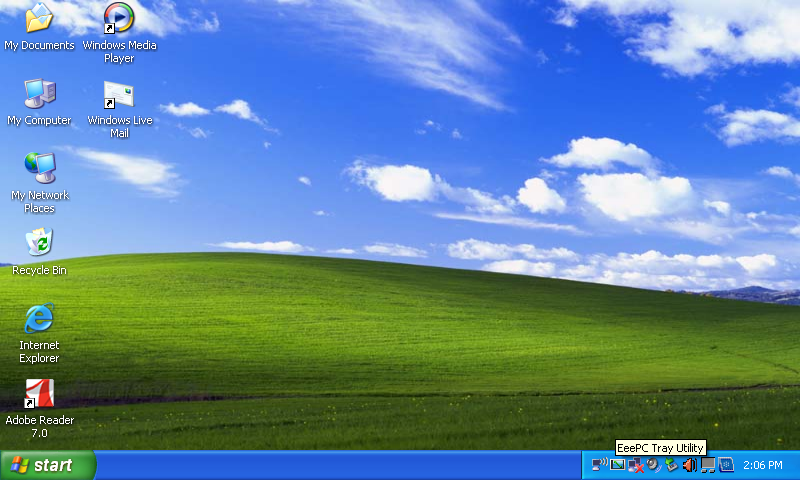
If you don’t have at least SP2 included, the install will blue screen.

A Windows XP installation CD with SP2.Sticks above 8 GB have been problematic for me. 2-4 GB is good for Windows and 2 GB for Easy Peasy.


 0 kommentar(er)
0 kommentar(er)
